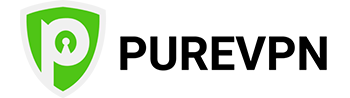Why a VPN?
A VPN-service can be very important because it serves as a kind of defense between you and other users of the internet. VPN-services provide many benefits, but the biggest are without a doubt privacy and security. You might be wondering why you should be worried on the internet and against whom or what a VPN-service is protecting you. A VPN-service protects you against hackers trying to figure out what kind of information you are sending to other servers on the internet. This could be sensitive information, like bank details.
If you are using free WIFI hotspots, for example at McDonald’s or in a hotel, all information you are sending and receiving is open to hackers. Hackers can figure out quite fast what you’ve ordered, what kind of bank you’ve used and even what you’ve said on social media. Even WIFI channels with a weak password can be hacked easily, meaning you should be careful when sending sensitive information in general and a VPN-service would be a good asset.
VPN’s and iPhones
Modern iPhones and iPads have proper support and integration possibilities when it comes to using VPN-services. Both OpenVPN as well as other VPN’s could be an option. Before iOS 8 was released, a problem occurred at the iPhones which resulted in a lost connection in stand-by modus, when using a VPN-service. This problem has now been solved. You can now keep your iPhone connected with a VPN-server even in standby mode.
Using an app
The easy way and also the way most people use a VPN-service for iOS, is to simply download a specially developed app on your iOS device. This means you need little to no instruction and can get started right away by going to the website of the provider and download their app on your device. StrongVPN is a good option for users with a bit more experience when it comes to VPN-services. SurfEasy and Tunnelbear are examples of more simple options. SurfEasy provides proper speed, while Tunnelbear has a free trial. You can research for yourself and see what suits you best.
Advanced manual options
If the VPN-service chosen by you us not offering an app, you need to manually configure your device to be able to work with a VPN-service. You can dive into the settings of iOS itself. If you work with OpenVPN it is much easier to set up and use your VPN-service.
When you are ready setting up your VPN-service, you can continue by changing the settings in the iOS settings itself. To turn the connection between your iOS device and the VPN-server on or off, you simply can slide the slider in the VPN-section in your iOS settings. When you are connected to a VPN-server, you will see a special icon in the status bar in the top of your iOS screen.
OpenVPN
Apple has no OpenVPN app in the app store, but that is no problem at all. OpenVPN is easily configured on any iOS device. By using an app made by a third party, you will be able to connect with any VPN-service if the app allows it. This doesn’t make iOS very different from Android. In the case of OpenVPN a third-party app has been developed under the name OpenVPN Connect. You can download and install this app from the app store. After that you can open the app and connect with the OpenVPN servers without any problem.
Conclusion
There are countless options to connect your device to a VPN-server and enter the internet safely when it comes to iOS, just as there are with Android. This can be done the easy and the complicated way, both with their own advantages and disadvantages. Look around and pick a service which suits you and satisfies your demands.